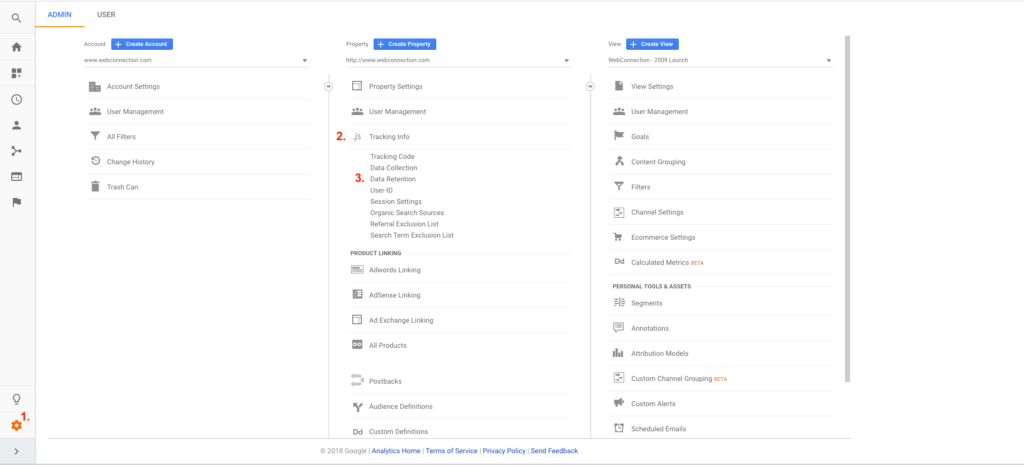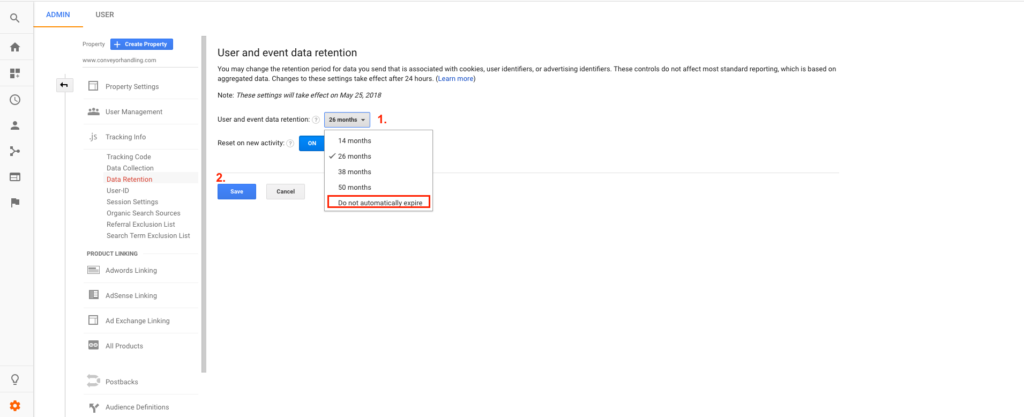Google is doing some housekeeping, and your data WILL get deleted if you do nothing. We assume that Google is attempting to manage the “free” data they are storing for Google Analytics users. The user and event data collect from your web site has been saved indefinitely since you installed Google Analytics. If you do nothing, you will lose ALL of your data that is older than 26 months on May 25th 2018.
If you would like to keep all of your historical data, you can simply follow the steps below prior to May 25th 2018.
- Log into Google Analytics and click on the gear icon in the lower left hand corner
- In the center column, click tracking info
- Click data retention
- Click on the drop down box and select Do not automatically expire
- Click the Save Button
That is all there is to it. You just saved yourself from losing years and years of analytics. Well Done!